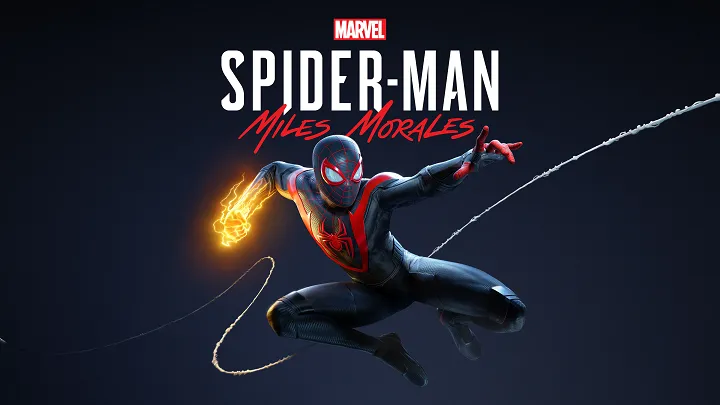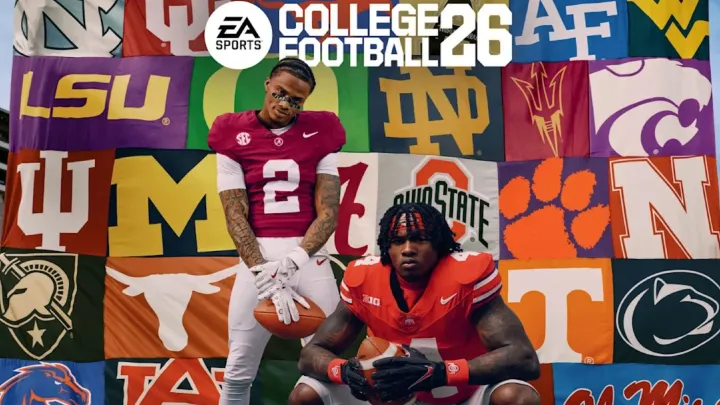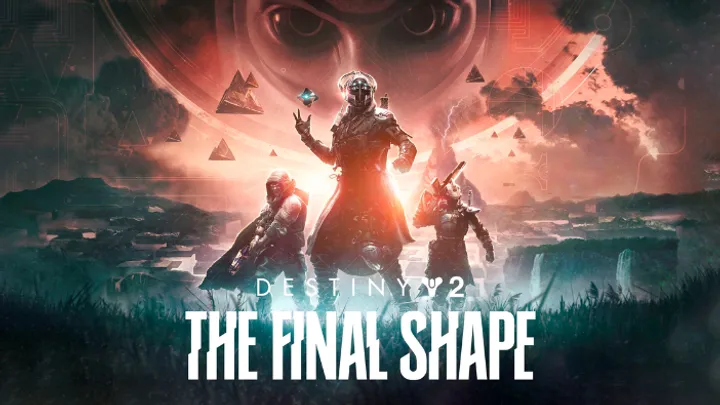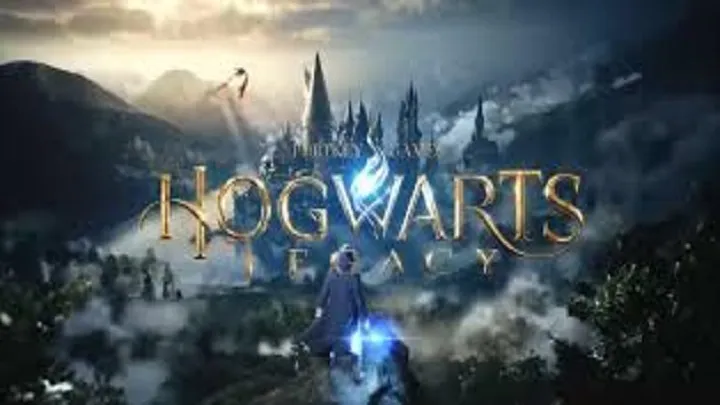BeamNG.drive is a unique driving simulation game that stands out for its realistic physics and expansive open-world environments. Unlike traditional racing games, BeamNG.drive allows players to experience the sheer joy of driving and crashing vehicles in a sandbox setting. With its diverse range of vehicles, customizable options, and a vibrant community, mastering BeamNG.drive can be both a rewarding and entertaining experience. This guide will walk you through the various aspects of the game, from installation to advanced techniques, ensuring you get the most out of your gameplay.
Getting Started with BeamNG.drive
Installing the Game
The first step to enjoying BeamNG.drive is to install it properly on your computer.
- Purchase and Download: BeamNG.drive is available on platforms such as Steam. Simply purchase the game and download it to your PC.
- System Requirements: Before installation, make sure your system meets the minimum requirements for smooth gameplay. This includes having a decent CPU, GPU, and sufficient RAM.
Navigating the Main Menu
Once you've installed the game, take some time to familiarize yourself with the main menu.
- Game Modes: The main menu features several game modes, including Free Roam, Scenarios, Time Trials, and more. Each mode offers unique challenges and experiences.
- Settings: Adjust your graphics, audio, and control settings to suit your preferences. Fine-tuning these settings can greatly enhance your gameplay experience.
Understanding Controls and Mechanics

Basic Controls
Before hitting the road, it’s crucial to grasp the basic controls of BeamNG.drive.
- Driving Controls: Use the W, A, S, D keys for acceleration, steering, and braking. The spacebar serves as the handbrake, allowing for quick stops or drifts.
- Camera Controls: Switch between different camera views using the C key. Experiment with each view to find the one that feels most comfortable for you.
Advanced Driving Techniques
Once you're comfortable with the basics, it's time to delve into advanced driving techniques that will elevate your gameplay.
- Drifting: Mastering the art of drifting can significantly improve your handling skills. To drift, accelerate into a corner, then steer sharply while applying the brakes.
- Off-Road Driving: Experiment with various terrains, including mud, sand, and gravel, to understand how different vehicles handle in diverse conditions.
Exploring Game Modes
Free Roam Mode
Free Roam is one of the most beloved modes in BeamNG.drive, allowing for limitless exploration.
- Open World Exploration: Drive through various environments, from bustling cities to serene countryside. The freedom to roam allows you to discover hidden spots and unique landscapes.
- Vehicle Variety: The game features a wide range of vehicles, from sports cars to trucks. Each vehicle comes with its own handling characteristics, making it fun to switch between them.
Scenarios and Challenges
Engage in scenarios and challenges to push your driving skills to the limit.
- Objective-Based Gameplay: Scenarios often involve specific tasks, such as racing against the clock or completing stunts. These objectives provide a structured way to improve your skills.
- Custom Scenarios: The community creates a plethora of custom scenarios. Downloading these can add variety and excitement to your gameplay.
Customizing Vehicles
Modifying Vehicle Performance
Customization is a significant aspect of BeamNG.drive, allowing players to tweak vehicles to their liking.
- Engine Tuning: Adjust engine settings to maximize performance. You can increase horsepower, torque, and other parameters for a faster ride.
- Suspension Settings: Fine-tune your suspension to optimize handling for different terrains. A well-balanced suspension can make a big difference in how a vehicle performs.
Aesthetic Customization
Beyond performance, you can also customize the look of your vehicles.
- Paint and Decals: Change your vehicle's color and add custom decals to express your personality. The game allows for a wide range of aesthetic modifications.
- Body Kits: Equip your car with various body kits to enhance its aerodynamics and visual appeal.
Creating and Sharing Custom Scenarios
Using the Scenario Editor
BeamNG.drive comes with a powerful scenario editor that allows you to create your own gameplay experiences.
- Building Environments: Use the editor to design unique environments filled with obstacles and challenges. You can place props, ramps, and other elements to create engaging scenarios.
- Setting Objectives: Define clear objectives for players to complete. This could be anything from racing to performing specific stunts.
Sharing Your Creations
Once you've created a scenario, consider sharing it with the community.
- Uploading Scenarios: Use the in-game options to upload your scenarios to the BeamNG.drive repository, allowing others to enjoy your creations.
- Community Feedback: Engage with players to receive feedback on your scenarios. This can help you improve your future creations.
Mastering Physics and Damage Systems
Understanding Realistic Physics
One of the standout features of BeamNG.drive is its realistic physics engine, which affects how vehicles behave.
- Weight Distribution: Understanding how weight distribution impacts handling and stability is crucial. Vehicles with uneven weight distribution may handle poorly, especially during high-speed maneuvers.
- Crash Dynamics: Explore how different types of collisions affect vehicles. The game's physics engine simulates realistic damage, making crashes feel authentic.
Managing Vehicle Damage
Damage management adds another layer of realism to the game.
- Realistic Damage Models: Each vehicle is equipped with a realistic damage model. This means that different parts of the vehicle will react differently depending on the impact.
- Repairing Vehicles: Learn how to reset or repair your vehicle after an accident. This allows you to continue gameplay without the need to start over.
Online Multiplayer and Community Engagement
Joining Online Sessions
BeamNG.drive offers multiplayer features for players looking to compete or collaborate with others.
- Finding Servers: Use the built-in server browser to find active multiplayer sessions. This opens up opportunities for fun and competitive gameplay.
- Cooperative Gameplay: Join friends or other players for challenges or races. Cooperative gameplay can enhance the fun and create memorable experiences.
Engaging with the Community
The BeamNG.drive community is vibrant and welcoming.
- Forums and Discord: Join online forums and Discord servers to connect with other players. These platforms are great for sharing tips, tricks, and experiences.
- Content Creation: Consider creating content for platforms like YouTube or Twitch. Sharing your gameplay can help you connect with fellow players and grow your audience.
Troubleshooting Common Issues

Performance Optimization
For an enjoyable gaming experience, addressing performance issues is essential.
- Adjusting Settings: If you experience lag, consider lowering your graphics settings. This can help improve frame rates and overall performance.
- Updating Drivers: Ensure your graphics drivers and system software are up to date. This can resolve a variety of performance-related issues.
Fixing Gameplay Bugs
As with any game, you may encounter bugs from time to time.
- Verifying Game Files: Use Steam's built-in feature to verify the integrity of game files. This can help identify and fix corrupted files.
- Community Solutions: Check forums for solutions to common bugs. The community often shares effective fixes for various gameplay issues.
Expanding Your Experience with Mods
Installing Mods
Mods can greatly enhance your BeamNG.drive experience by adding new vehicles, maps, and scenarios.
- Finding Mods: Browse websites like BeamNG.com for user-created mods. These can add significant depth and variety to the game.
- Installing Mods: Follow installation instructions carefully to avoid conflicts with the base game.
Creating Your Own Mods
If you have a creative flair, consider creating your own mods.
- Learning Modding Tools: Familiarize yourself with the modding tools provided within the game. These tools allow you to create custom vehicles and scenarios.
- Community Resources: Utilize online tutorials and resources to learn the modding process. The community often shares valuable insights and tips.
Advanced Driving Techniques
Racing and Time Trials
For those looking to test their skills against the clock, racing and time trials are excellent options.
- Understanding Tracks: Familiarize yourself with the layout of tracks in racing scenarios. Knowing the shortcuts and optimal racing lines can give you an edge.
- Setting Personal Records: Challenge yourself to beat your own time in time trials. This can be a fun way to push your skills further.
Stunt Driving
BeamNG.drive is perfect for executing impressive stunts.
- Ramp Tricks: Use ramps and obstacles to perform aerial tricks. Timing and control are crucial for landing successfully.
- Creative Challenges: Create your own stunt challenges using the scenario editor. This can add a fun twist to your gameplay.
Conclusion
Mastering BeamNG.drive is a rewarding journey that involves understanding the game’s controls, exploring its diverse modes, and engaging with its vibrant community. From customizing vehicles to creating and sharing scenarios, the game offers endless possibilities for both casual and competitive players. With its realistic physics and damage systems, every drive can be a new adventure. By utilizing the tips and techniques in this guide, you can enhance your gameplay experience and truly master BeamNG.drive.
Summary:
A detailed guide to mastering BeamNG.drive, covering installation, controls, game modes, customization, and community engagement for an enriching experience.