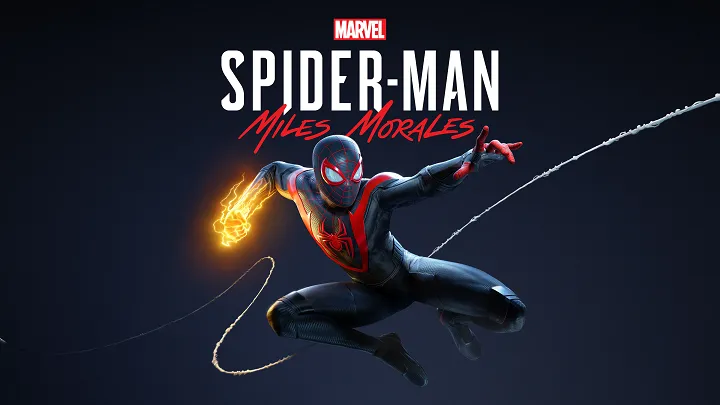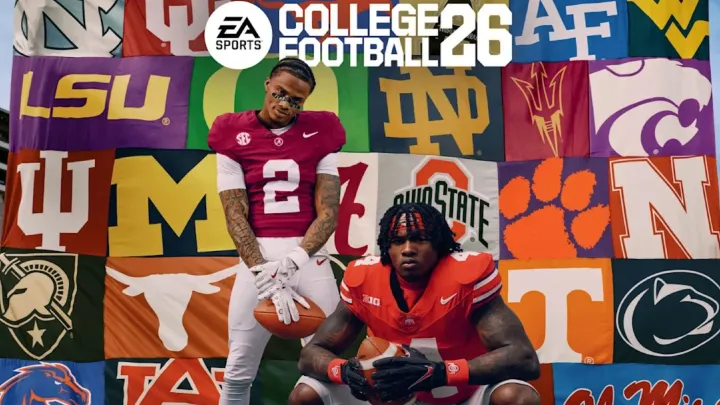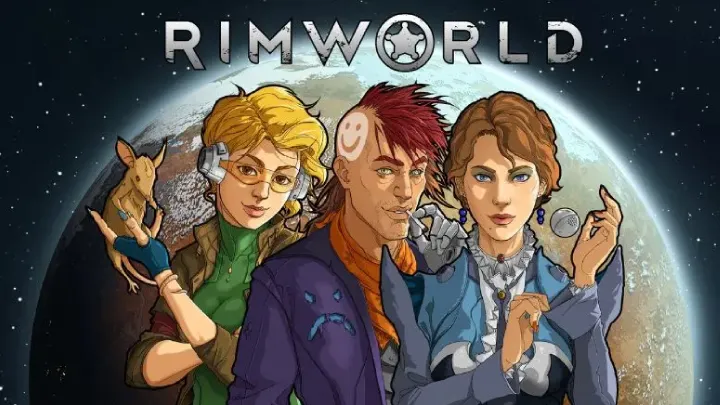Introduction
In 2025, AI-powered translation apps have revolutionized global communication, breaking down language barriers for travelers, professionals, students, and businesses. Leveraging neural machine translation (NMT) and large language models, these apps deliver near-human accuracy, with studies showing up to 94% contextual precision for major language pairs. They support diverse inputs—text, voice, images, and real-time conversations—making them essential for navigating foreign environments, conducting international business, or accessing multilingual content. With features like offline modes, AI-driven context awareness, and integrations with platforms like WordPress or Zoom, these apps enhance productivity and accessibility across iOS, Android, and web platforms.
This article ranks the top 5 AI-powered translation apps—DeepL, Google Translate, Microsoft Translator, Notta, and Translate (Apple)—based on accuracy, language support, usability, and reviews from sources like Lokalise, PCMag, and Notta.ai. Each entry details features, strengths, weaknesses, and a star rating out of 5, tailored for use cases like travel, education, or professional localization. Whether you're translating documents, conversations, or signage, these apps ensure seamless communication in a hyperconnected world.
1. DeepL
DeepL is renowned for its exceptional translation accuracy, leveraging deep learning to capture context and nuance. The free tier offers robust text translation, with premium plans starting at $8.74/month.
Features: Available on iOS, Android, Windows, macOS, and web, DeepL supports 33 languages, primarily European, plus Chinese, Japanese, and Korean, using AES-256 encryption. It offers text translation, document uploads (.docx, .pdf, .pptx), and real-time editing with tone adjustment. The free tier allows 1,500 characters per request and three document translations monthly, while premium adds glossaries, unlimited documents, and integrations with CAT tools. AI-driven context analysis ensures natural translations.
Strengths: DeepL’s translations outperform competitors in fluency, ideal for professionals translating legal or marketing documents. Its glossary feature ensures brand consistency, benefiting businesses, while students use it for academic papers. The mobile app’s clean interface and Chrome plugin enhance usability, and reviews praise its accuracy, with a 94% context retention rate. For example, marketers can translate campaigns with nuanced tone, saving hours on revisions. Cross-platform syncing is seamless.
Weaknesses: Limited to 33 languages, fewer than competitors like Google Translate. The free tier restricts document uploads, and premium plans are costly for casual users. No voice or image translation limits versatility, and offline functionality is minimal. Some users report slower document processing on mobile devices.
Evaluation: 4.7/5 stars. DeepL excels for text and document translations requiring high accuracy, but its limited language support and lack of voice features may deter some users.
2. Google Translate
Google Translate is a versatile, widely-used translation app with unmatched language support in 2025. It’s entirely free, with no premium tier.
Features: Available on iOS, Android, and web, Google Translate supports 243 languages, including regional dialects, with TLS encryption. It offers text, voice, image, and real-time conversation translation, plus offline modes for select languages. Features include camera translation for signs, handwriting input, and integration with Google Lens and Sheets. The app handles 5,000 characters per request and supports .docx, .pdf, and .xlsx files up to 10MB.
Strengths: Its vast language support makes it ideal for travelers navigating obscure dialects or students accessing global resources. Camera translation excels for real-time use, like reading menus, and voice translation supports multilingual conversations. The free model ensures accessibility, and offline modes benefit users in low-connectivity areas. Reviews highlight its ease of use and versatility, with 82.5% accuracy in general meaning. Integration with Google apps streamlines workflows for educators and businesses.
Weaknesses: Accuracy varies for rare languages, and complex idioms may lose nuance. No glossary or tone customization limits professional use, and privacy concerns arise from Google’s data practices. Image translations can flicker, and file uploads require splitting for larger documents. Lack of a premium tier means no advanced features like style guides.
Evaluation: 4.6/5 stars. Google Translate is a go-to for broad language support and travel, but less precise for professional or nuanced translations.
3. Microsoft Translator
Microsoft Translator offers robust text and conversation translation, integrated with Microsoft’s ecosystem in 2025. It’s free with no premium tier.
Features: Available on iOS, Android, Windows, and web, it supports over 100 languages with AES-256 encryption. Features include text, voice, image, and multi-person conversation translation (up to 100 participants), plus offline modes. It integrates with Microsoft Office, Edge, and Skype, supporting .docx, .pdf, and .pptx files up to 5MB. The app offers phrasebooks and pronunciation guides.
Strengths: Its conversation mode is perfect for business meetings or group travel, enabling real-time multilingual dialogue. Integration with Office benefits professionals editing translated documents, and offline translation aids travelers. The mobile app’s intuitive interface and image translation suit students reading foreign texts. Reviews praise its accuracy for major languages and seamless Microsoft integrations, ideal for enterprise users. It’s reliable for quick translations, saving time in dynamic settings.
Weaknesses: Fewer languages than Google Translate, and no glossary or tone customization. Image translation lacks Google Lens’s polish, and file uploads are limited to 5MB. Privacy concerns exist due to Microsoft’s data policies, and some users report inconsistent accuracy for niche dialects. No premium tier limits advanced feature access.
Evaluation: 4.5/5 stars. Microsoft Translator shines for conversation and Office users, but its language range and feature depth are less competitive.
4. Notta
Notta is an AI-powered transcription and translation app, excelling in audio and video translation in 2025. The free tier offers limited features, with premium plans starting at $8.25/month.
Features: Available on iOS, Android, and web, Notta supports 58 transcription languages and 42 translation languages with AES-256 encryption. It offers real-time transcription, audio/video translation, and bilingual conversation translation. AI generates captions and summaries, with integrations for Zoom and Teams. The free tier includes 120 minutes of transcription monthly, while premium adds unlimited translation and 1,800 minutes.
Strengths: Notta’s 98.86% transcription accuracy and video dubbing make it ideal for content creators translating YouTube videos or professionals in multilingual meetings. Its voice cloning preserves speaker tone, enhancing accessibility. Students use it to transcribe lectures, and businesses integrate it with Zoom for real-time meeting translations. Reviews highlight its user-friendly dashboard and fast processing, saving up to 50% of localization time.
Weaknesses: The free tier excludes translation features, requiring premium for full functionality. Limited to 42 translation languages, fewer than competitors. Internet dependency restricts offline use, and privacy concerns arise from cloud processing. Some users report occasional transcription errors with technical jargon.
Evaluation: 4.4/5 stars. Notta is excellent for audio/video translation and transcription, but its free tier and language support limit broader appeal.
5. Translate (Apple)
Translate (Apple) is a free, iOS-exclusive translation app optimized for Apple ecosystems in 2025, with no premium tier.
Features: Available on iOS and iPadOS, Translate supports 18 languages with device-level encryption. It offers text, voice, and conversation translation, plus offline modes for all supported languages. Features include real-time dialogue translation and a phrasebook. Integration with Siri and Apple apps enhances usability, with camera translation in beta for 2025.
Strengths: Its offline mode and high accuracy for supported languages make it ideal for travelers using iPhones or iPads. The conversation mode supports face-to-face dialogue, perfect for casual interactions. Integration with Siri streamlines voice translations, and the clean interface suits students or casual users. Reviews praise its simplicity and privacy focus, with no data sent to Apple’s servers. It’s reliable for quick translations in supported languages.
Weaknesses: Limited to 18 languages, far fewer than competitors, and iOS exclusivity excludes Android users. No document or image translation (beyond beta) limits versatility. Lacks glossary or tone customization, and complex vocabulary can trip it up. No web access or premium features restrict scalability.
Evaluation: 4.2/5 stars. Translate is great for iOS users needing offline translation, but its limited language support and features lag behind multi-platform apps.
Conclusion
The top 5 AI-powered translation apps of 2025—DeepL, Google Translate, Microsoft Translator, Notta, and Translate (Apple)—offer diverse solutions for global communication. DeepL leads for accurate text translations, ideal for professionals. Google Translate’s vast language support suits travelers, while Microsoft Translator excels in conversations and Office integration. Notta shines for audio/video translation, and Translate (Apple) offers privacy-focused offline use for iOS users. Despite limitations like restricted free tiers or fewer languages, combining these apps (e.g., DeepL for documents, Notta for meetings) creates a robust translation ecosystem. Experiment with their free versions to find the best fit for your travel, study, or business needs in 2025.